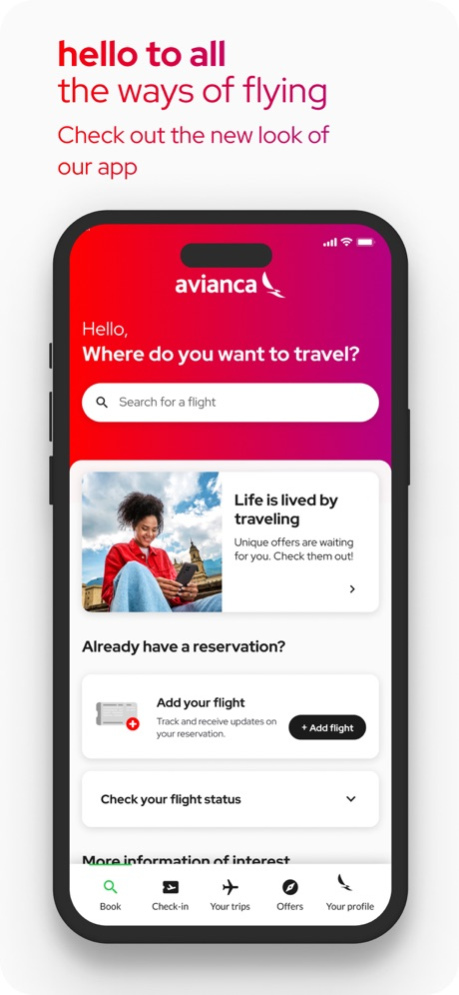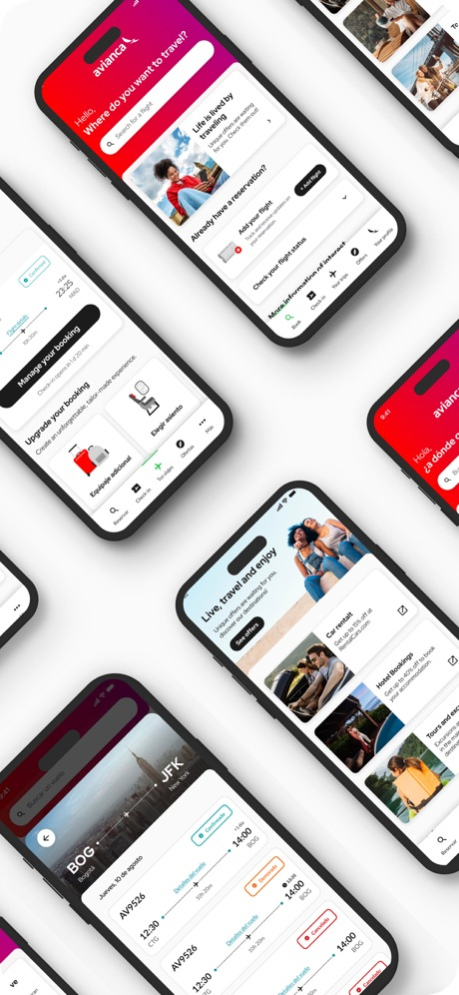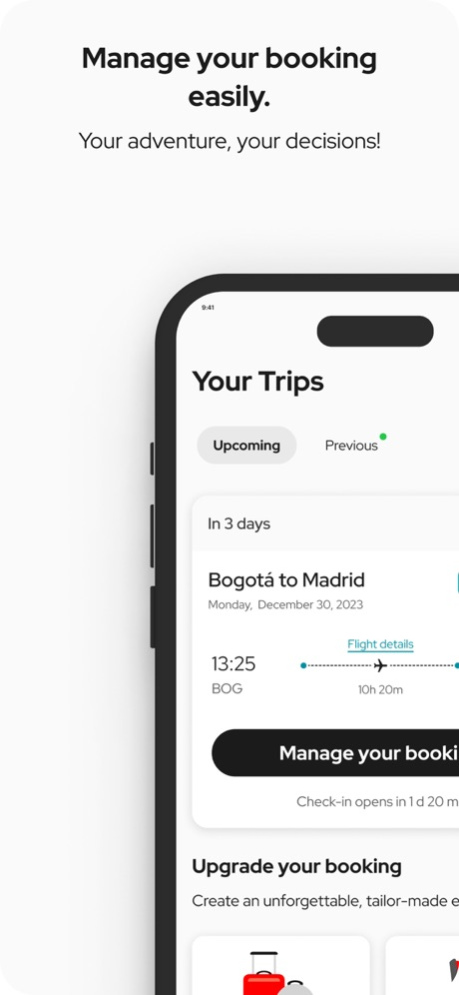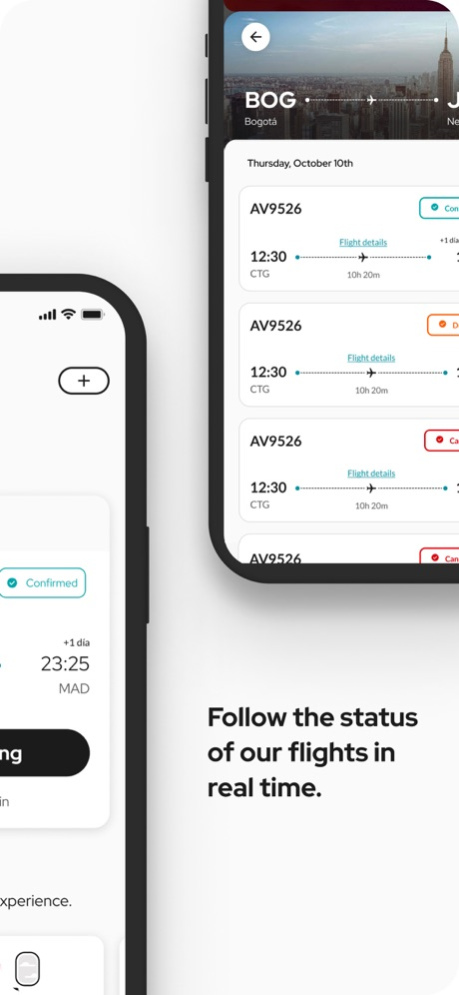Version History
Here you can find the changelog of avianca since it was posted on our website on 2021-12-17.
The latest version is 8.11.0 and it was updated on soft112.com on 19 April, 2024.
See below the changes in each version:
version 8.11.0
posted on 2024-03-11
Mar 11, 2024
Version 8.11.0
hello to those who embrace change. Discover everything we have for you in the new version of our app:
• Optimized navigation
• Innovative designs
• Exclusive promotions tailored to your chosen country
Plus, now you'll find a renewed experience for checking the status of our flights!
version 8.10.1
posted on 2024-02-26
Feb 26, 2024
Version 8.10.1
hello to those who embrace change. Discover everything we have for you in the new version of our app:
• Optimized navigation
• Innovative designs
• Exclusive promotions tailored to your chosen country
Plus, now you'll find a renewed experience for checking the status of our flights!
version 8.9.1
posted on 2024-02-12
Feb 12, 2024
Version 8.9.1
hello to those who embrace change. Discover everything we have for you in the new version of our app:
• Optimized navigation
• Innovative designs
• Exclusive promotions tailored to your chosen country
Plus, now you'll find a renewed experience for checking the status of our flights!
version 8.8.4
posted on 2024-01-25
Jan 25, 2024
Version 8.8.4
Hello to those who embrace change. We've revamped our app! Discover everything we have for you in our new version:
Optimized navigation
Innovative designs
Exclusive promotions tailored to your chosen country
Moreover, now you'll find information of interest to enhance your experience even further. Take advantage of the benefits we've specially prepared for you!
version 8.7.0
posted on 2024-01-15
Jan 15, 2024
Version 8.7.0
Hello to those who embrace change. We've revamped our app! Discover everything we have for you in our new version:
Optimized navigation
Innovative designs
Exclusive promotions tailored to your chosen country
Moreover, now you'll find information of interest to enhance your experience even further. Take advantage of the benefits we've specially prepared for you!
version 8.4.3
posted on 2023-12-13
Dec 13, 2023
Version 8.4.3
hello to those who welcome change. We're renewing, we're transforming! Discover the new design of our app.
• Book your flights quickly and easily.
• Complete your check-in in less than two minutes.
• Design your own way to fly.
This new version gives you the option to access your avianca account. In it, you can add and manage your trips, check the status of your lifemiles account, and more.
version 8.1.1
posted on 2023-10-30
Oct 30, 2023
Version 8.1.1
hello to those who welcome change. we're renewing, we're transforming! discover the new design of our app.
book your flights quickly and easily.
complete your check-in in less than two minutes.
design your own way to fly.
This new version includes improvements to the tracking error.
version 7.0.58
posted on 2023-10-18
Oct 18, 2023
Version 7.0.58
hello to those who welcome change. we're renewing, we're transforming! discover the new design of our app.
book your flights quickly and easily.
complete your check-in in less than two minutes.
design your own way to fly.
This new version includes improvements to the tracking error.
version 7.0.57
posted on 2023-09-15
Sep 15, 2023
Version 7.0.57
Enjoy our app book your flights quickly and easly. Complete your check-in in less than two minutes and make your journey with us a simple, fast, and personalized experience. This new version includes improvements related to error tracking.
version 7.0.54
posted on 2023-09-04
Sep 4, 2023
Version 7.0.54
Enjoy our app book your flights quickly and easly. Complete your check-in in less than two minutes and make your journey with us a simple, fast, and personalized experience. This new version includes improvements related to error tracking.
version 7.0.51
posted on 2023-07-17
Jul 17, 2023
Version 7.0.51
Enjoy our app and book your flights quickly and easily. Complete your check-in in less than two minutes and make your journey with us a simple, fast, and personalized experience.
version 7.0.49
posted on 2023-07-04
Jul 4, 2023
Version 7.0.49
Enjoy our app and book your flights quickly and easily. Complete your check-in in less than two minutes and make your journey with us a simple, fast, and personalized experience.
version 7.0.48
posted on 2023-06-15
Jun 15, 2023
Version 7.0.48
Enjoy our app and book your flights quickly and easily. Complete your check-in in less than two minutes and make your journey with us a simple, fast, and personalized experience.
version 7.0.46
posted on 2023-06-05
Jun 5, 2023
Version 7.0.46
We want you to enjoy a new digital experience where you can book, plan and modify your flights, all from your mobile! In this version we have new features that will make your navigation simpler, faster and more personalized. Thank you for choosing us, we are waiting for you on board!
version 7.0.45
posted on 2023-05-10
May 10, 2023
Version 7.0.45
We want you to enjoy a new digital experience where you can book, plan and modify your flights, all from your mobile! In this version we have new features that will make your navigation simpler, faster and more personalized. Thank you for choosing us, we are waiting for you on board!
version 7.0.44
posted on 2023-04-19
Apr 19, 2023
Version 7.0.44
We want you to enjoy a new digital experience where you can book, plan and modify your flights, all from your mobile! In this version we have new features that will make your navigation simpler, faster and more personalized. Thank you for choosing us, we are waiting for you on board!
version 7.0.43
posted on 2023-04-10
Apr 10, 2023
Version 7.0.43
We want you to enjoy a new digital experience where you can book, plan and modify your flights, all from your mobile! In this version we have new features that will make your navigation simpler, faster and more personalized. Thank you for choosing us, we are waiting for you on board!
version 7.0.42
posted on 2023-03-28
Mar 28, 2023
Version 7.0.42
We want you to enjoy a new digital experience where you can book, plan and modify your flights, all from your mobile! In this version we have new features that will make your navigation simpler, faster and more personalized. Thank you for choosing us, we are waiting for you on board!
version 7.0.27
posted on 2022-08-16
Aug 16, 2022 Version 7.0.27
Find some improvements that will make it easier to use your Avianca App
version 7.0.22
posted on 2022-05-11
May 11, 2022 Version 7.0.22
Find some improvements that will make it easier to use your Avianca App
version 7.0.21
posted on 2022-05-04
May 4, 2022 Version 7.0.21
Find some improvements that will make it easier to use your Avianca App
version 7.0.20
posted on 2022-03-30
Mar 30, 2022 Version 7.0.20
Find some improvements that will make it easier to use your Avianca App
version 7.0.18
posted on 2022-02-02
Feb 2, 2022
Version 7.0.18
Find some improvements that will make it easier to use your Avianca App
version 7.0.16
posted on 2021-12-13
Dec 13, 2021 Version 7.0.16
We have updated our app with your LifeMiles information. Check now your status and accurate miles in your profile.